
Back
Progressive Web Apps or PWA
Progressive Web Apps (PWAs) have several advantages over traditional websites. Some of the more important advantages of PAWs are:
Platform Independence
PWA sites can work on any platform, whether desktop computers, mobile devices, or tablets. They are developed using web technologies such as HTML, CSS, and JavaScript, which allows them to work on any device with a modern browser (Google Chrome, Safari, etc.)
Accessibility
PWA sites may be accessed when there is no Internet connection or when the signal is weak. It is possible to set up offline access to the latest version of the content of the web resource (a saved version of the site opens), in the absence of the Internet (for example, Google Docs is an online office, but with the ability to interact with it offline).
Download Speed
PWA sites have high loading speeds even with poor connections. They use a Service Worker that caches and preloads the resource, reducing page load time. A Service Worker is an intermediary through which all requests from the client to the server pass. In other words, it is a script that performs a specific task. It is launched by the browser in the background, regardless of whether the web page is open. Thus, users get access to the content - instantly.
Update without user intervention
PWA sites are updated automatically without the need to install or update through the app store. Users receive updates directly when they are connected to the Internet, which provides them with access to the updated version of the application.
Delivery to the user
PWA sites do not need to be installed through Google Play Market or AppStore. Can be shared via links or QR codes. This reduces the barriers to app deployment and promotes its widespread adoption.

It looks like this:
- You create a site on the PWA.
- The owner of the smartphone gets to the site and sees a message where he is offered to install a shortcut on the phone.
- Or, the user goes to the browser menu, where he finds the item about setting a shortcut to the main screen.
- After consent, an icon appears on the main screen, through which you can open the site, bypassing the browser.
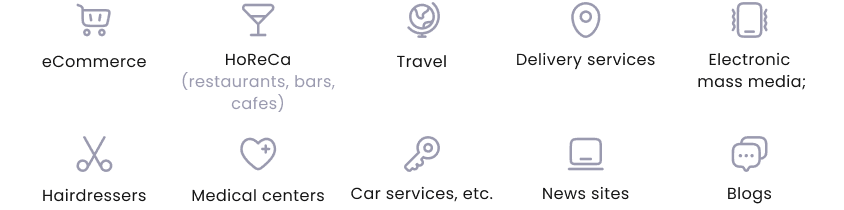
PWAs combine the benefits of websites and mobile apps, giving users the convenience and accessibility of web apps along with the capabilities typically associated with building traditional apps.
Next to Read
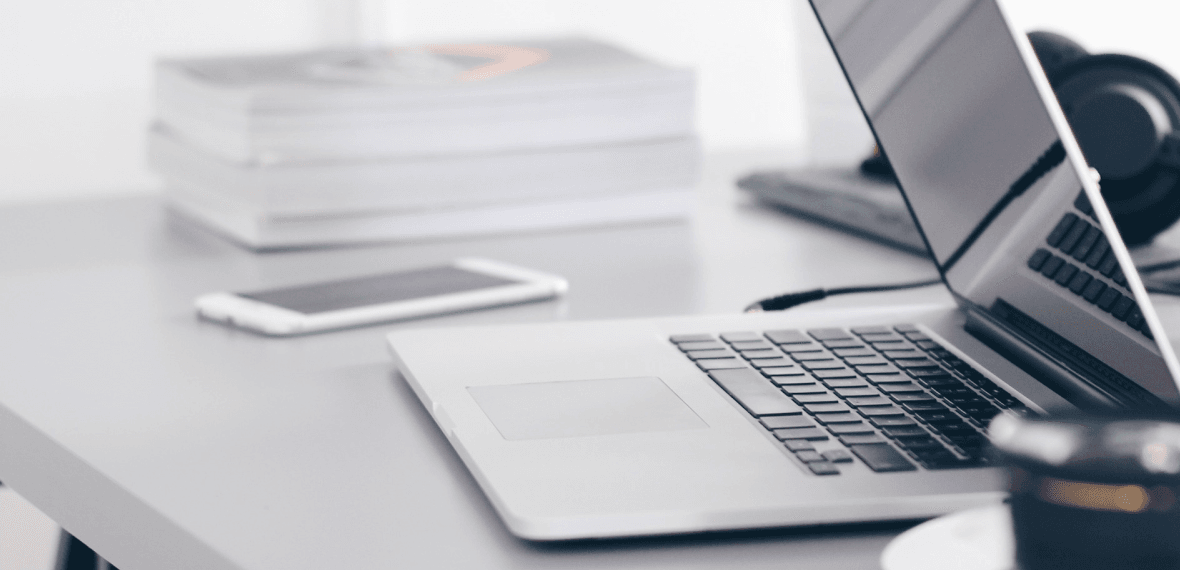
Сomprehensive guide to building a Mobile App
Building a successful Mobile App can be an exciting yet challenging task for entrepreneurs. If you have an idea that objectively has a chance of implementation, you should consider all aspects.

Software Development Best Practices
Software development is a complex process that requires a development team to follow best practices to create a high-quality, reliable, and efficient product. Mistakes in development can lead to high financial costs for rework. That is why the Malevich development team always follows strategic approaches from the very beginning, here are some of them.

Features of Websites for E-commerce
What should an entrepreneur who orders a website development contractor pay attention to?